悶々と CVSのクローズについて考える
gitとかいっといて、cvsまだ閉じてなかったのかとか言わないで。。(・-・)
CVSのクローズにあたって・・・
ちなみにOS古め(年期が感じられるな)
$ cat /etc/issue CentOS release 4.6 (Final)
CVSの停止
さてはて。移行が一段落おわりました。
CVSクローズ宣言を何度周知したかはわかんないくらいしたけどついにクローズの日を迎えました。
でもチキンだから、実は活かしたまま、みんなアクセスできなくなればいい的な対応をしたかった(・-・)
作戦
sshのポートをかえる
22以外にする。
ポートスキャンされない限りはばれないのでは。。。
実質何も無効化せずにできる。
その気になれば、ポート戻せば、復活。
でも、実質何もはじいてない辺りが私無理・・。
しかもコワイ。あんまりやりたくない。他の方法がいい(・-・)
iptablesで特定ip以外をはじく
私の管理している特定のサーバからのみアクセスできるようにする
これが一番betterかもって考えた(・-・)
コワいのには変わりないけど(・-・)
$ /sbin/iptables --version
iptables v1.2.11
初期状態は基本的には、すべて受け付けている状態
$ /sbin/iptables -L Chain INPUT (policy ACCEPT) target prot opt source destination Chain FORWARD (policy ACCEPT) target prot opt source destination Chain OUTPUT (policy ACCEPT) target prot opt source destination
特定IPの追加して他を拒否
#IP追加 $ /sbin/iptables -A INPUT -s xxx.xxx.xxx.xxx -j ACCEPT #他を拒否 $/sbin/iptables -A INPUT -s! xxx.xxx.xxx.xxx -j DROP
ぶっちゃけ他を拒否する段階で!は必要ないかもしれないけど、チキンだったのでやってしまった。
これでいけるじゃーんって思ったけど、これによってLDAPアカウント使えなくなった・・・(・-・)
隠しアカウントでもログインできないジャーンって、サーバ再起動した(・-・)
結局のところ、ローカルユーザでログインできるけどLDAPのタイムアウトまで結構待たなきゃ行けないという現象であった。
タイムアウト遅すぎて使えなくなったかと思った(・-・)
LDAP無効化
そんなこんなでiptablesは今回はやりたくないってなった。
NWとかはじかずに、LDAPで認証できなくすればいいじゃん。ってなった。
ビルドツール用のアカウントはログインできないようにだけしておく
事前にLDAPじゃないローカルアカウントを作っておいてログインできることを確認。
#LDAPとLDAP認証無効化 $ authconfig --disableldap --disableldapauth
あとは、不要なローカルユーザの無効化
$/usr/sbin/usermod -s /sbin/nologin hoge
これでひとまず。。。
今日はiptablesのコワさで神経使ったやい
追記
CentOS 6.2でそのまま動かなかった
$cat /etc/issue CentOS release 6.2 (Final) $LANG=en_US.UTF-8 authconfig --disableldap --disableldapauth --updateall nslcd を停止中: [ OK ] nscd を起動中: [ OK ] #確認 $authconfig --test | grep ldap nss_ldap is disabled LDAP server = "ldap://xxx.xxx.xxx.xxx/,ldap://xxx.xxx.xxx.xxx/" pam_ldap is disabled LDAP server = "ldap://xxx.xxx.xxx.xxx/,ldap://xxx.xxx.xxx.xxx/" ##何もかえってこないはず $ grep ldap /etc/nsswitch.conf
【JIRA】GHEとの連携
最近、トライアルでJIRAをさわてみてるので、色々メモしてこ〆(._.)メモメモ.
JIRAのバージョンは6.0.3
GHEのバージョンは11.10.314
GHE側の設定
JIRAとGHEはOAuth認証をするので、GHEのクライアントIDを発行しますよ。
Applicationの作成
管理者のアカウントでApplicationを作成します。
Account settingsのページに移動して、Appilicationsを選択。
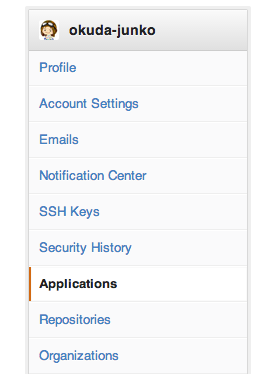
Developer applicationsの【Register new application】

JIRAのホームURLを登録するとクライアントIDとクライアントSecretが発行されるお
発行された画面は割愛。
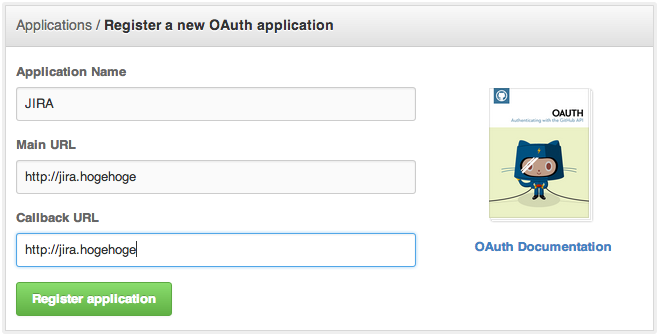
JIRA側の設定
管理ユーザでJIRAにログインして「アドオン」タブを選択
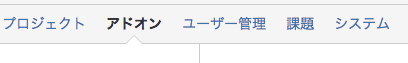
その1「GitHub Enterprise OAuth Settings」の設定をする

さっきフロー4のところで、GHE側で発行したクライアントIDとクライアントSecretを登録する。
ホストURLはGHEのホームのURLにする
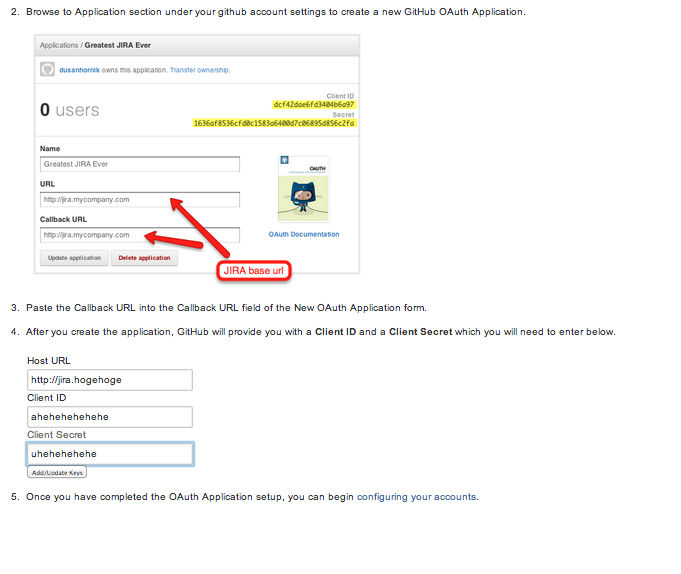
DVCS Accountsの設定をしまふ

ボタンぽっちして
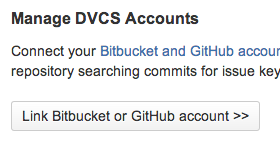
GitHubEnterpriseを選択して、JIRAと連携したいorganazationを指定を登録。
今回は、ideっていうorganazationと連携させてみたよ
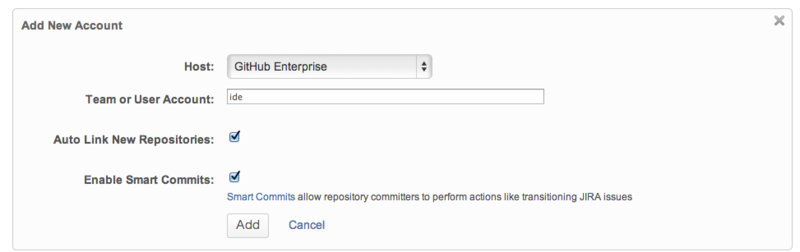
この時、自分が管理権限を持っているorganazationしかできないので注意
できた。repoの内容をsyncしている様子。。syncかー

なんか連携してみる
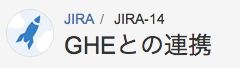
JIRAプロジェクトのJIRA-14という課題チケットと紐づける
GHE側の作業
テスト用のGHEリポジトリつくって
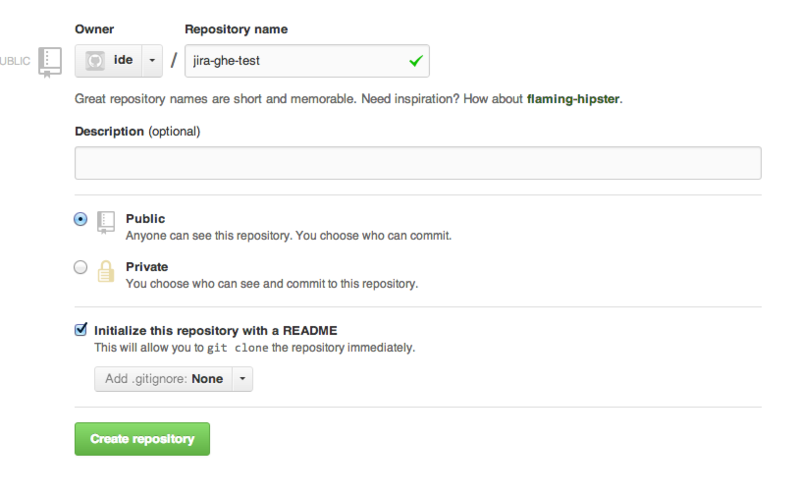
なんか適当にコミットするときに、課題IDをコミットメッセージに指定すれば良い。
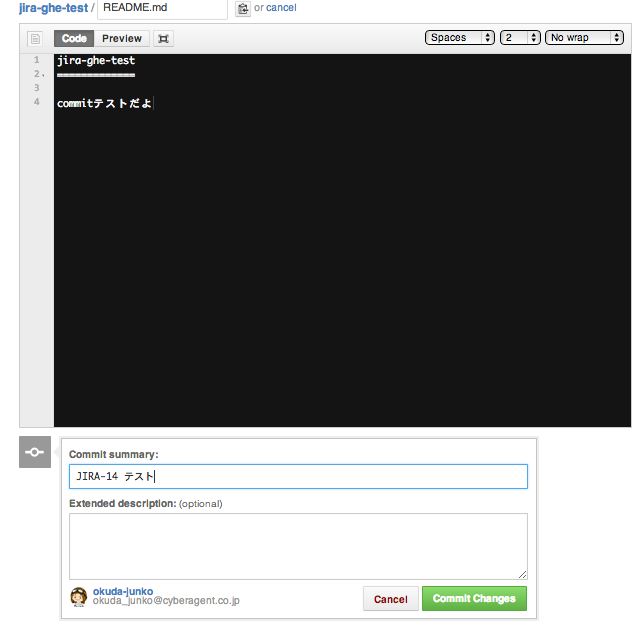
課題IDをメッセージにいれると、その課題のCommitタブのところでGHEの変更内容が連携される

リンクに飛ぶと、対象コミットの変更履歴を参照することができる
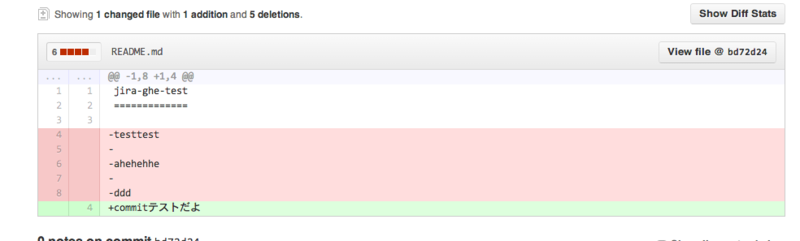
また、対象プロジェクトのアクティビティにも表示されるお
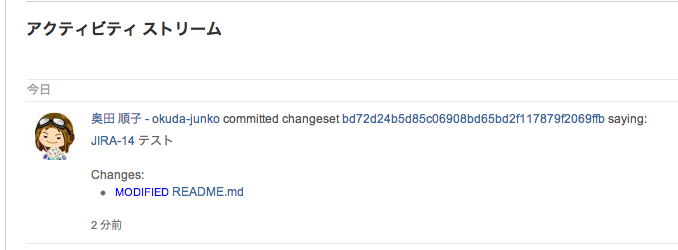
【playframework】2.1.3入れた
紆余曲折ありまして・・・
【playframework】2.0.4いれた - 気ままなつぶやき
playframework入れ直した。現時点の最新の2.1.3
アプリの作成
$ play new sampleApp
_ _
_ __ | | __ _ _ _| |
| '_ \| |/ _' | || |_|
| __/|_|\____|\__ (_)
|_| |__/
play! 2.1.3 (using Java 1.6.0_37 and Scala 2.10.0), http://www.playframework.org
The new application will be created in /Users/okuda_junko/Documents/workspace/eclipse/sampleApp
What is the application name? [sampleApp]
>
Which template do you want to use for this new application?
1 - Create a simple Scala application
2 - Create a simple Java application
> 1
OK, application sampleApp is created.
Have fun!
eclipseの形に変換
$ cd sampleApp/ $ play Getting org.scala-sbt sbt 0.12.2 ... :: retrieving :: org.scala-sbt#boot-app confs: [default] 40 artifacts copied, 0 already retrieved (8381kB/170ms) [info] Loading project definition from /Users/okuda_junko/Documents/workspace/eclipse/sampleApp/project [info] Set current project to sampleApp (in build file:/Users/okuda_junko/Documents/workspace/eclipse/sampleApp/) _ _ _ __ | | __ _ _ _| | | '_ \| |/ _' | || |_| | __/|_|\____|\__ (_) |_| |__/ play! 2.1.3 (using Java 1.6.0_37 and Scala 2.10.0), http://www.playframework.org > Type "help play" or "license" for more information. > Type "exit" or use Ctrl+D to leave this console. [sampleApp] $ eclipse with-source=true
微妙に2.0.4と変換のコマンドがちがうのね
あとはeclipseからimportすればOK

【Homebrew】updateの時にgitのエラーがでた
playの新しいのを入れたくて、brew updateしようとしたらエラーった(・-・)
$ brew update
error: The following untracked working tree files would be overwritten by merge:
Library/Formula/log4shib.rb
Library/Formula/opensaml.rb
Library/Formula/xml-security-c.rb
Library/Formula/xml-tooling-c.rb
Please move or remove them before you can merge.
Aborting
Error: Failure while executing: git pull -q origin refs/heads/master:refs/remotes/origin/master
解決方法
ここにのってるお
homebrew - Brew update failed - Stack Overflow
Formulaのディレクトリに移動してgit fetchする
$cd /usr/local $git fetch origin $git reset --hard origin/master
これでOK〆(._.)メモメモ.
アップデートしてみる
$ brew update Already up-to-date.
ヽ(・∀・)ノ ワチョーイ♪
どうでもいいけど
ちなみにScalaもインストールしたらビールでてきた(・-・)
かわいい・・・(・-・)
$ brew install scala

【playframework】2.0.4いれた
この前いれたのは1系だったけど今回は2系いれた
【playframework】入門編 windows7 - 気ままなつぶやき
今回はmac
インストール
$brew install play
アプリ作成してみる
$ play new sampleApp
_ _
_ __ | | __ _ _ _| |
| '_ \| |/ _' | || |_|
| __/|_|\____|\__ (_)
|_| |__/
play! 2.0.4, http://www.playframework.org
The new application will be created in /Users/okuda_junko/Documents/workspace/eclipse/sampleApp
What is the application name?
> sampleApp
Which template do you want to use for this new application?
1 - Create a simple Scala application
2 - Create a simple Java application
3 - Create an empty project
> 1
OK, application sampleApp is created.
Have fun!
なんかscalaかjavaか選択できるようになってるのね。
前からこんなだっけ・・(○゚ε゚○)ワスレター
$cd sampleApp $ play eclipsify [info] Loading project definition from /Users/okuda_junko/Documents/workspace/eclipse/sampleApp/project [info] Set current project to sampleApp (in build file:/Users/okuda_junko/Documents/workspace/eclipse/sampleApp/) [info] About to create Eclipse project files for your project(s). [info] Successfully created Eclipse project files for project(s): [info] sampleApp
playのコンソール経由で実行してみる
$ play [info] Loading project definition from /Users/okuda_junko/Documents/workspace/eclipse/sampleApp/project [info] Set current project to sampleApp (in build file:/Users/okuda_junko/Documents/workspace/eclipse/sampleApp/) _ _ _ __ | | __ _ _ _| | | '_ \| |/ _' | || |_| | __/|_|\____|\__ (_) |_| |__/ play! 2.0.4, http://www.playframework.org > Type "help play" or "license" for more information. > Type "exit" or use Ctrl+D to leave this console. [sampleApp] $ [sampleApp] $ run --- (Running the application from SBT, auto-reloading is enabled) --- [info] play - Listening for HTTP on port 9000... (Server started, use Ctrl+D to stop and go back to the console...)
起動した

以前とあんまり変わらないのね。
てかこのバージョン古い(;゚ロ゚)ハッ
|ョ・ω・`) でもバージョンで方法が微妙に違うっぽいからこのメモは置いておこ
CVSで消したいっぱいのブランチがGHEで復活したお話
CVSでいっぱいあったブランチさんとタグさんを沢山消したんだけど、
GHEに移行したら、ブランチさんが復活してた
unlabeled-xxxxという名前に変わってGHEに存在していた(つωi`。)ツライィ
このへんに書いてるかな。
cvs2svn - dev - why unlabeled Branches will come from cvs2svn
復活しちゃうならブランチは消さなくてよかったな。。
マージしたブランチさんではないので
$git push origin hogebranch
といった感じでブランチを削除すればよい様子。
普通に消す場合はこれでいいお
↓これみた
Git で不要になったローカルブランチ・リモートブランチの削除 - sotarokのお勉強
あとは、ぽちぽちGHE上から消してもいいんだけど、
すっげー数あったので、
cloneしてきて、わっしょーいって削除しますた。
$git branch -a | grep -v master | grep "unlabeled" | sed -e 's% *remotes/origin/%%' | xargs -I% git push origin :%
こわいからmasterって名前がついてるのを最初に除外してるのがお味噌
綺麗にいなくなった
(ノωヾ*)ウゥ… (ノω・ヾ*) チラ
【CVS】タグの削除
|ω・`)コソ
CVS撤廃に向けて、わーきゃーしている今日この頃です。
「GHEに移行してねー」
「不要なブランチとかタグとか移行する前に消しておいてねー」
とか言ってたら
「すみません。。。多すぎて消せません」
と連絡が。。
どれどれと見てみたら、タグとブランチ合わせて500個近くあった。。。((((;゚Д゚))))
とかとか、そんな背景がありまして、削除する事となりました。
バージョン確認
$ cvs --version Concurrent Versions System (CVS) 1.11.17 (client/server)
タグの削除
対象プロジェクトをローカルにチェックアウトしてくる
Project_AをCVSサーバからチェックアウト
$cvs -d :ext:user_name@cvs.hogehost.jp:/usr/local/cvsrepo checkout Project_A $cd Project_A
タグの状況をみる
チェックアウトしてきたプロジェクト配下に移動して、ブランチやタグの状況をみる
$ cd Project_A $ cvs status -vl
ここで、タグ一覧が表示されるが
hogehoge (branch: 1.1.6) hagehage (revision: 1.1)
branchと書いてあるのがブランチでrevisionとなっているのがタグになる
削除
消し方はこんな感じ。
#タグ削除 $cvs rtag -d tag_name Project_A #タグが削除されていることを確認 $ cvs status -vl | grep tag_name #ブランチ削除 $cvs rtag -d -B branch_name Project_A $ cvs status -vl | grep branch_name